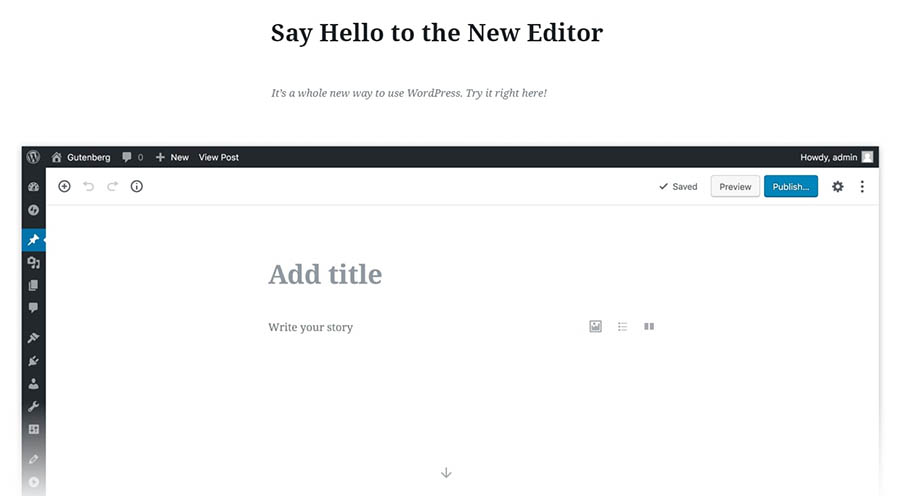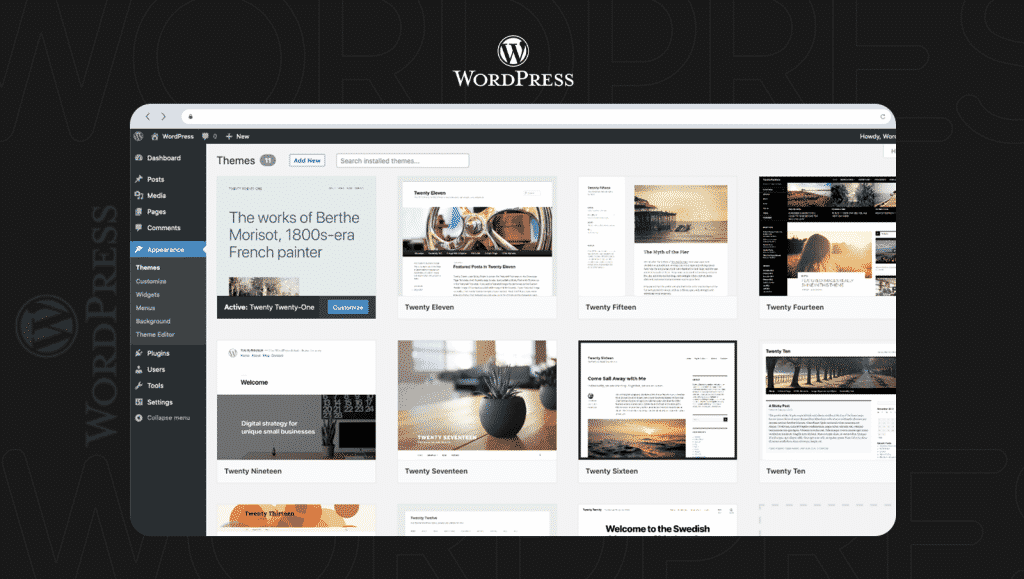Building a website has never been easier, thanks to the modern Content Management System (CMS). Using the right platform, you’ll get access to functionality that can make the process much simpler. There are lots of CMSs to choose from, however, each with its pros and cons.
It’s no big secret that we’re huge fans of WordPress, and for good reason. In fact, the majority of CMS users select it as their platform of choice, which makes WordPress the world’s most popular website platform.
In this article, we’ll go over 12 reasons why we recommend you choose WordPress for your next website. We have a lot of ground to cover, so let’s get to it!
- It’s Open-Source Software
The term open-source software gets thrown around a lot in development circles, but it may not tell you much if you’re not a part of that world. For practical purposes, it means two things:
The platform is free. Open-source software is free, which means you can use it for any type of project you want, be it commercial or otherwise.
You can customize it any way you like. With WordPress, you can look under the hood of the CMS and change just about any aspect of it.The open-source nature of WordPress is also one of the primary reasons there’s a massive community of developers creating new tools for it. Let’s talk about how else that benefits you.
- It’s the World’s Most Popular CMS
There are millions of websites out there, and WordPress powers more than 30% of them. Every day, over 500 new sites using WordPress go live, and those numbers are only getting larger.
With such a massive user base, you can be sure that WordPress’ developers aren’t going to stop developing it any time soon. That means choosing this CMS ensures you’ll always have access to updates that make your site more secure and add new features to it.
Plus, there’s a robust community of developers working within the WordPress ecosystem. For example, there are more than 55,000 plugins you can access for free at WordPress.org.

- You Can Use WordPress for All Types of Projects
You might have heard that WordPress is a blogging platform. That’s not technically false, but the way the CMS is built also means you can use it for all sorts of projects.
For example, you can use WordPress to grow your business, build virtual classrooms, create forums, run social media platforms, or power pretty much any other type of project you can imagine. If you own a small business, you can even set up an online store with WordPress and the WooCommerce plugin.
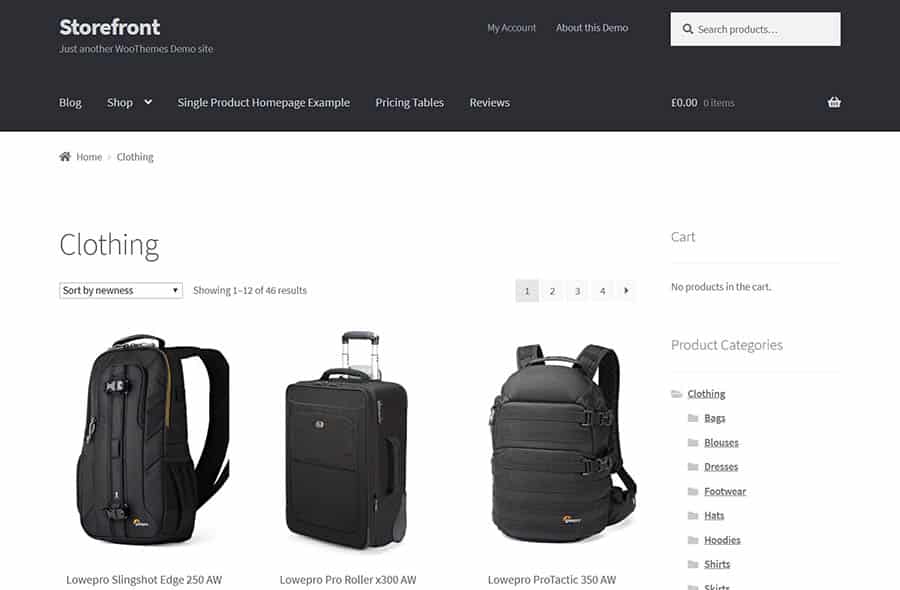
- Learning How to Use WordPress Is Simple
WordPress is pretty easy to pick up, even if you’ve never dealt with a CMS or built websites before. Beginners are welcome! To get started, all you have to do is select a theme, maybe install a plugin or two, and then jump right into creating pages and other content.
However, the great thing about WordPress is that there are always more ways you can customize the platform. Once you get the hang of it, you can start implementing more advanced functionality to gain full control over how your site looks.
Even for experienced web developers, WordPress has plenty to offer. It provides a foundation you can iterate on more quickly, which is far more efficient than trying to build a site from scratch.
- There’s a Huge, Friendly WordPress Community
We already talked about just how popular WordPress is in numbers. However, it’s also worth mentioning that there’s a thriving community of people who use the platform (and not just developers).
To give you an idea of what’s out there, take a look at WordCamps. These are worldwide events where you can sign up to network with other WordPress enthusiasts, and listen to some of the most experienced people in the field.

- WordPress Enables You to Scale Your Website
One of the most challenging aspects of running a website is scaling it. The more content you publish and the more traffic you get, the bigger the strain becomes on your CMS.
Choosing a quality web host is key to scaling your website and making sure it always feels fast. However, the CMS you use also plays a significant role. WordPress, for example, powers some of the most popular sites on the web, so you know in advance that scaling won’t be an issue.
Keep in mind, though — if you want to keep your website blazing fast, you’ll need more than the right web host and CMS. You’ll also have to do some maintenance work, but the results are well worth the effort.
- Themes and Plugins Give You Full Control Over Your Website
If you’re new to WordPress, you may not be familiar with the concept of plugins and themes. Let’s break down what both of them are:
Themes: These are templates you can use on your website to alter its basic design.
Plugins: These add new features and functionality to your site.As we mentioned before, there are thousands of plugins and themes (both free and premium) available for WordPress.
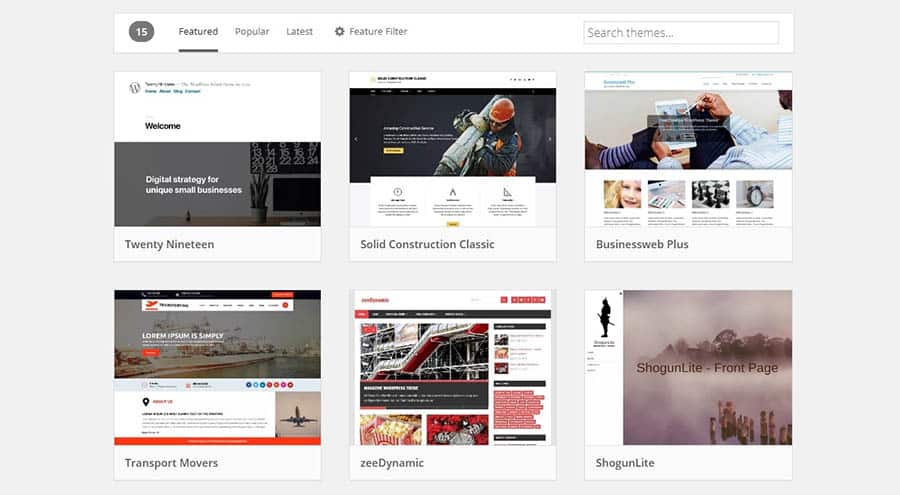
- WordPress Websites Are Easy to Maintain
One thing you may not be aware of if you’ve never set up a website before is that they require a bit of maintenance work. With WordPress in particular, you have to stay on top of the following:
Updating the CMS as new versions come out
Updating your plugins and themes whenever you have the option to
Managing your site’s comments (if you choose to enable them)
Ensuring that your website is fully optimized and secure
Backing up your site oftenIn practice, none of those tasks should take up too much of your time individually. However, if you want to save time, you can always opt for a managed hosting service.
Managed hosting plans get their name because your provider will take care of a lot of maintenance tasks for you. Our DreamPress services, for example, offer automated backups, website optimization, and around-the-clock support. That means you get more time to focus on growing your site, instead of worrying about making sure it’s running smoothly.
- You Can Optimize Your Website for Search Engines
Search Engine Optimization (SEO) is all about making sure your website gets the traffic it deserves from the likes of Google, Bing, etc.
There are a lot of things you can do to work on your site’s SEO. However, depending on which platform you use, optimizing your content for search engine results can either be simple or an uphill battle.
With WordPress, you get access to a lot of powerful SEO plugins, such as Yoast SEO, All in One SEO Pack, The SEO Framework, and more.
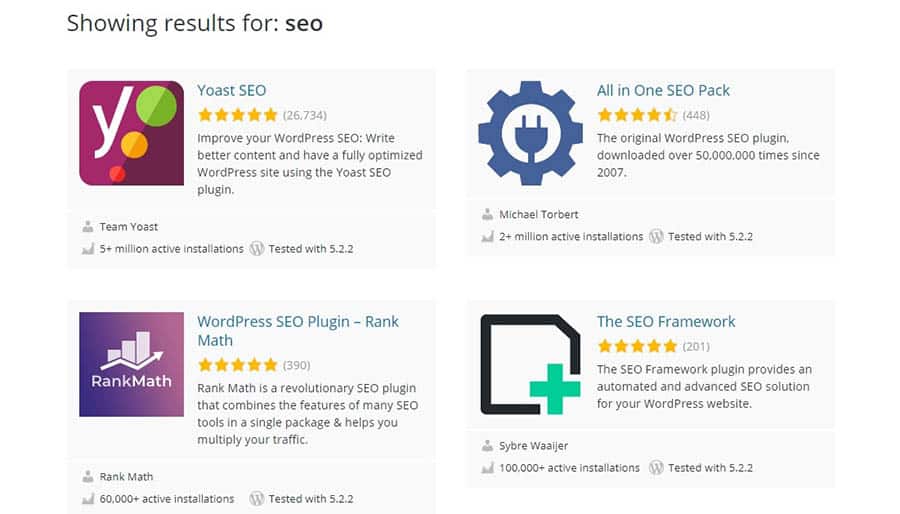
- WordPress Takes Security Seriously
No CMS or website is 100% secure. New security threats are always popping up, so it’s essential to use a platform that takes online safety seriously.
If you want to run a tight ship, the single best thing you can do is make sure WordPress is always up to date. That includes the CMS itself, as well as any additional components you use (such as themes and plugins).
WordPress is always pushing out new updates and security patches, so by updating your version, you’ll be a step ahead of everyone else. If you want to secure your website even further, you can look into using a web host that takes security seriously.
There are a lot of additional steps you can take to secure your site as well, including enforcing strong passwords and implementing Two-Factor Authentication (2FA). However, all that effort might go to waste if you use a platform that’s not secure out of the box.
- You Own Your Website and Its Content
WordPress is what’s called a “self-hosted” CMS. That means you can take the software and set it up on any server you want to use to power your website.
The advantage of this approach is that you’re not tied to a single hosting platform. With a hosted platform, the provider can always suspend your account for one reason or another.
With WordPress, on the other hand, you can switch hosts at any time. You can also make any changes you want to the CMS, and you have full ownership of all the content you create.
- It’s the Industry’s Best Option for Blogging
So far, we’ve talked about all the uses for WordPress beyond blogging. However, we’d be remiss if we didn’t emphasize just how great an option WordPress is for blogs.
At its core, WordPress still has blogging at heart. That means it’s easy to publish new content, manage it, keep track of comments, format your text, and more.
Despite its “age,” WordPress continues to innovate. In 2019 its developers launched the new Block editor, which completely overhauls the blogging and editing experience. With the new editor, you get full control over your page and post layouts, which can make for visually stunning blogs.